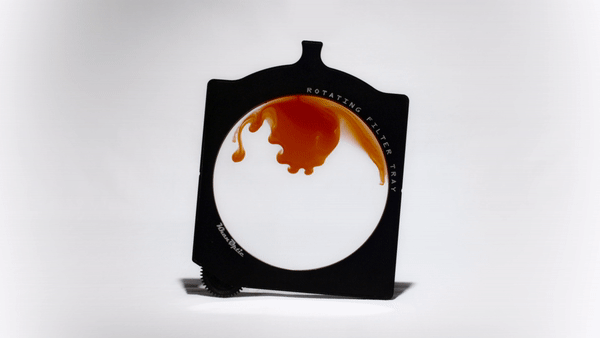
SET
Colored Water + Isopropyl
SET is a variation of Mirage and causes the image to warp while simultaneously altering the color profile. The example above is “SunSET” which includes red water and clear isopropyl. The direction of the color change is determined by which fluid is colored.
“SET” indicates that the colored liquid sits on the bottom / falls from above. “SunRISE” is clear water and Red isopropyl. “Rise” indicates that the colored liquid sits on top / floats up. The ratio of water v.s. isopropyl can be tuned to achieve the desired outcome.
Every camera/lens combination produces its own unique effect. This effect changes drastically based on the focal length, focal distance, and aperture.
Note: SET is a tricky effect to achieve, it is not as simple as the other effects available. Each time SET is activated the effect will have to be reset. Read more about working with SET below.


Starting with a clear image is only possible for the first take. Once activated the color profile is altered indefinitely.
KineticGlass SET must be emptied and refilled for another chance.
Overtime SET becomes a graduated filter. Further agitation will create a color conversion filter.
SunSET
GreenSET
BlueSET
Use any color or combination of colors to achieve the desired effect.
Placing the separation line in frame creates a grad filter that remains level to the horizon. This separation line is dynamic creating interesting results as it moves. Overtime the graduation becomes more subtle and less defined.

Depth of field plays a major role in the effect. A larger depth of field means more prominent distortion.
A wider lens or stopping down will cause the distortion to be more pronounced.
The video below demonstrates Mirage shot at different apertures.
Working with SET
A: Isopropyl
B: Water
Out of all the effects available SET is the trickiest one. It is important to note that there are several steps involved when working with SET. These steps can be time consuming and must be considered. Depending on the desired strength it can be activated a couple times until it must be reset.
SET must be prepared before a shot takes place. Having multiple units on standby allows for the ability to swap and shoot the next take immediately while the other units are reset.
Aperture and focal length plays a major role. The distortion is more pronounced closed down and or at wider focal lengths. The image will become hazy at wider aperture or tighter focal length. Essentially, greater depth of field equates to more distortion.
There are dozens of ways SET can be activated, and each method produces a different outcome. Spin type in conjunction with altering the ratio of water to isopropyl means there are hundreds of possibilities. Factors include, the ratio of water to isopropyl, the direction the filter is spun (clockwise/counterclockwise), the speed the filter is spun, the angle the filter stops, how fast the filter stops, etc.
Further agitating SET once it has been activated will cause the effect to dissipate much faster.
Creating SET:
It is useful to have a container available to empty the contents.
Have isopropyl, water, and food coloring available.
In the case of “SET” color the water. In the case of “RISE” color the isopropyl.
Step 1: Begin with an empty unit.
Step 2: Fill KG with the desired amount of colored water.
Using bottled or distilled water will lower the chances of bubbles developing.
Step 3: Gently fill the remaining space with isopropyl.
Step 4: Insert the screw to seal off the unit.
NOTE: SET is now ready to go! It is vital to keep the unit upright to avoid activation before the take. A little movement and tilting is fine but do be aware that it should not be agitated too much until the take.
TIPS:
Practice with SET. Familiarize yourself with refilling SET. Test out the effect on a desired lens to make sure you will be getting the anticipated outcome. As mentioned above aperture and focal length play a major role in the effect. Higher apertures and or wider lenses will cause distortion while lower apertures and or tighter lenses will cause blurring.
Bubbles
If bubbles are present, lightly tap the unit to get the air to the top of the unit. Top off the unit with isopropyl to remove the bubble.
Control
Mirage can be consistently and predictably repeated if spun slow and continuously. In the Black and White images above the follow focus unit was set to calibrate. This causes a swirling effect that starts form edges of frame and gradually works its way to the center!
Map the follow focus so that one rotation of the knob is one full rotation of KineticGlass. This way it is easy to keep track of the orientation of KineticGlass. Rotating the unit one half turn will activate Mirage.
Different ratios of water and isopropyl will change the outcome. There will be a visible separation line between the isopropyl and water. This line can be placed out of frame by using less or more colored water. Additionally this separation will become graduated overtime.
Note: Do not store SET for extended periods of time as this can cause mold. Fill the unit with isopropyl entirely once finished, or rinse with isopropyl and store empty.














